My work area has always been a little dim so I’ve been looking around for various desk lamps. Coincidentally, BenQ contacted me to try out their lamp. So I’ve been using the BenQ e-reading LED desk lamp for a couple of weeks now and have formed a pretty solid opinion about it. The following is a review of the lamp after a couple weeks of heavy usage. I sincerely hope you find it useful when deciding whether to buy it or not.
BenQ eReading LED Desk / Task / Swing Arm Lamp: Eye-Care,...
- 35” WIDE DESK ILLUMINATION: featuring advanced lighting technology, curved cap, highly flexible...
- ADJUSTABLE COLOR TEMPERATURE AND BRIGHTNESS: the control knob enables adjustments for 13 levels of...
- AUTO-DIMMING MODE: The LED desk lamp automatically detects ambient brightness and dynamically adjust...
- 35” WIDE DESK ILLUMINATION: featuring advanced lighting technology, curved cap, highly flexible...
- ADJUSTABLE COLOR TEMPERATURE AND BRIGHTNESS: the control knob enables adjustments for 13 levels of...
- AUTO-DIMMING MODE: The LED desk lamp automatically detects ambient brightness and dynamically adjust...
Summary of Features and Specifications
Here are some of the feature and specifications of the BenQ e-reading lamp:
- Color temperatures from 2,700 to 5,700 Kelvins
- 850 lumens
- Adjustable brightness levels
- Adjustable color temperatures
- Touch on/off sensor
- Adjustable height and angle
- Ambient light sensor detects environment illumination
- Fitted ball-joint that optimizes the flexibility of the lamp cap, you can aim the light at any angle
- Alluminum alloy and zinc allow design to dissipate heat generated from LED light
- Dimensions: 23” x 8.6” x 24.6” (590mm x 220mm x 625mm)
- Total weight: 4.8 kg /10.5 lbs (with adapter)
- Power consumption: 18 watts max
Color Temperatures
While lamps have a brightness setting, not many desk lamps have the option to adjust color temperatures. And that i what really sets this lamp apart from other desk lamps I’ve known in the past.
Color temperature is a way to describe the different colors of light emitted from the bulbs. It does not describe the temperature of the lamp. According to Westinghouse Lighting, LED color temperature “is assigned using the basis of correlated color temperature (CCT)…[f]or example, if you heat up a metal object, the object appears to glow. Depending on the Kelvin temperature that the metal object is being heated at, the glow will be various colors, such as orange, yellow or blue. The color temperature of light bulbs (lamps) is meant to replicate the Kelvin temperature of the metal object.”
Color temperature for LED lights typically is described from 1,000 to 10,000 Kelvin. Here is a chart that better describes LED light color temperatures below:
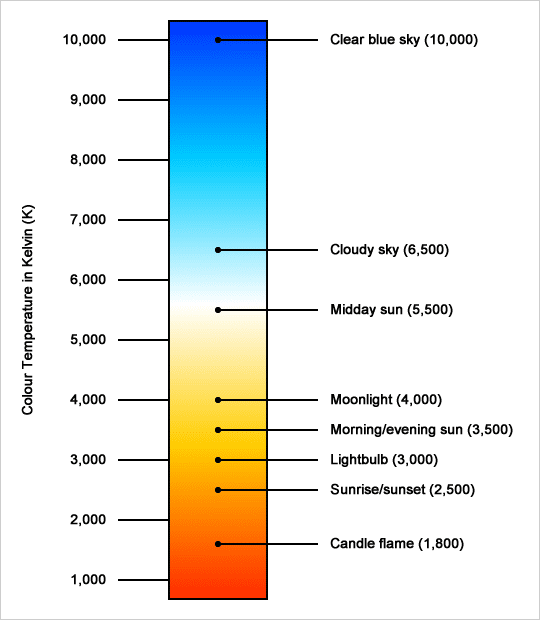
The ability to change LED color temperature means that you are able to set different light settings for different moods and different times of days.
Color temperature on the higher end is equivalent to light typically seen from natural sunlight. This type of color temperature is within the “blue light” spectrum. On the lower end of the spectrum are warmer colors that look like shades of red or orange. These colors are typically associated with colors produced from halogen and incandescent light, or candles.
The ability to change color temperature is an extremely important feature. We previously wrote about how different colored lights affect our attention, emotions, and hormones (here, here, and here).
Light in the blue spectrum increases alertness and happiness, but it also disrupts your sleep. That’s why sleep experts recommend not using your laptop or phone in the hours prior to sleeping. In the above chart, light in the blue spectrum would be 10,000 Kelvin to 4,000 Kelvin.
Light in the red spectrum has been known to stimulate cellular rejuvenation, increase blood flow, and even increase melatonin (the chemical to help promote sleep). However, light in the red color spectrum is not great for when you need to concentrate. Light in the red spectrum is anything below 4,000 Kelvin.
So the ability to choose color temperatures is one of the things I immediately fell in love with. It is absolutely important to me because I am at my desk so much during the day, and into the night. During the day, I want the light to be bright to increase my productivity. However, at night when I am about to turn in, I want the warmer colors so I can get in a calm state and go to sleep without disruption.
This BenQ e-reading lamp specifically has color temperatures ranging from 2,700 to 5,700 Kelvins. Turn the color temperature up when you need to do cognitively demanding tasks and turn it down when you just want to relax or read a book.
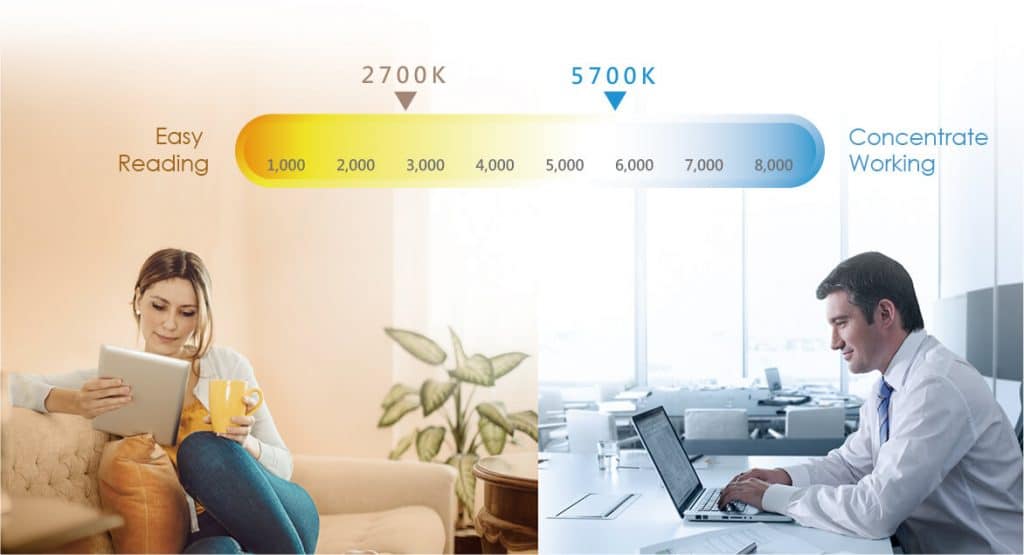
Brightness and Dimness
This lamp can go from pretty dim to very bright. As a matter of fact, this light would work perfectly as a main light source. That’s what I did the other day when filming a video review for this lamp. I didn’t realize my ceiling light was off until I turned off the lamp and realized that I was in a pitch black room. The brightness is made possible by its 35 inch range, which is 150% wider than your typical lamp.
In terms of dimness, it’s a great light for reading. You won’t have any problems seeing the words even in the lamp’s dimmest setting. So if you want this as a lamp to put right next to your bed for nighttime reading, it’s a great option. I do wish it could get a bit dimmer though in the event that I want to set it next to my bed with it on when I sleep.
Flexibility
In the literal sense of the word, the BenQ e-reading lamp is extremely flexible. The product was made with angular versatility in mind. You can swivel the lamp 360 degrees, the arm can be folded/unfolded, and the lamp’s height can be increased/decreased to your liking. It’s great when you are multi-tasking or need light to be evenly distributed on your table. Here are some pictures to show how flexible the light can be:


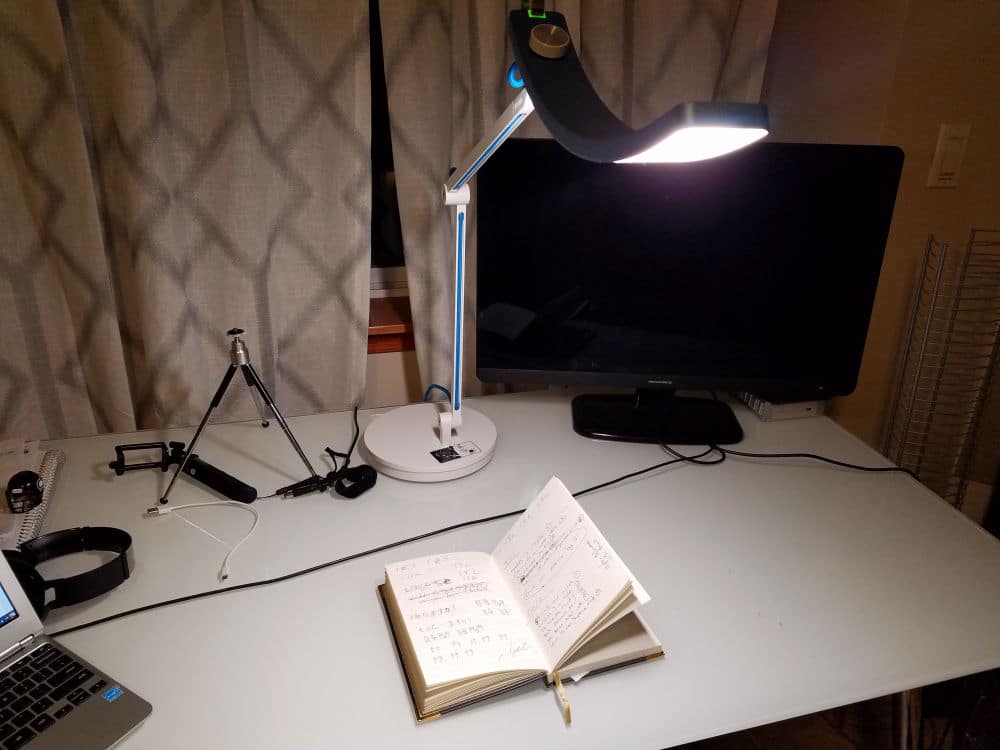
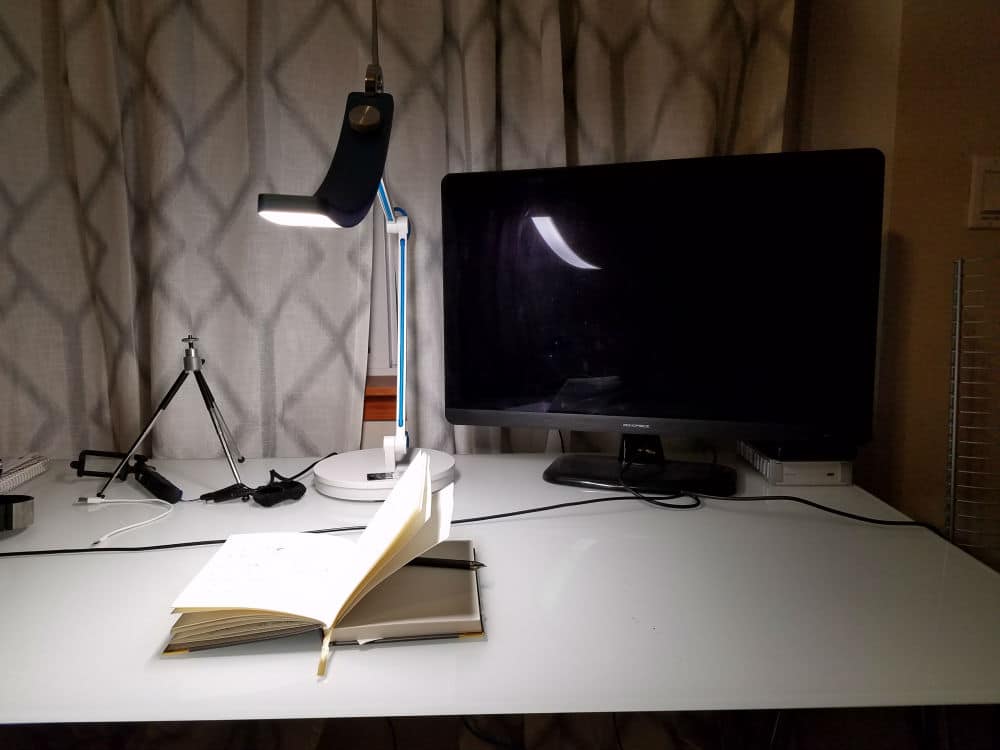

Excuse the dirty monitor, but these pictures show just how versatile this lamp’s positioning is. You can pretty much position it however you want—left, right, high, low, it’s your choice. Being able to position your lamp exactly how you want it is a great feature of this lamp that many other lamps do not have.
Here is a figure that shows more of the flexibility of the lamp:
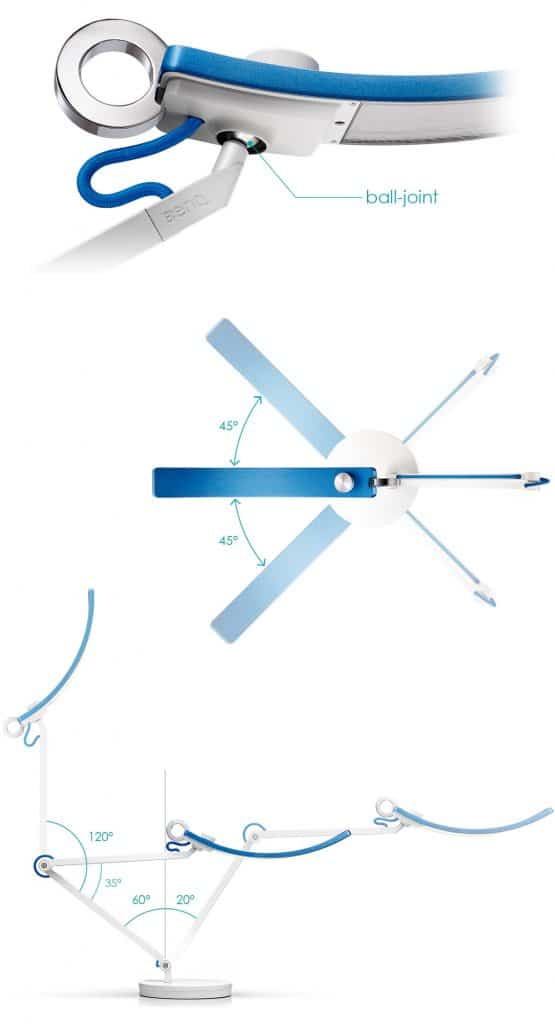
The Ben-Q lamp also makes turning off and on easy with its touch sensor. You simply turn the light on and off by touching the O-ring next to the lamp. I prefer this option over on/off switches because it easier to turn on the light in the dark.
Design
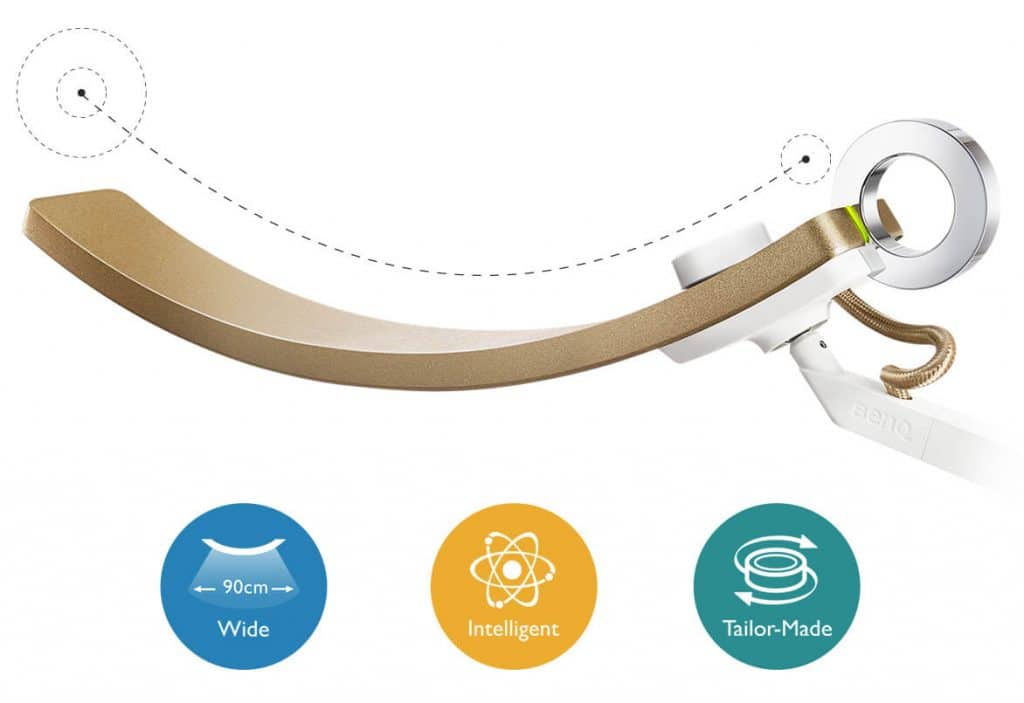
The design of this lamp is very unique. I’ve never seen anything like it. BenQ calls it “smile curve tech” and is designed to unite aesthetics with practicality. The design enables the light to spread evenly across your whole reading/work area. This eliminates contrast glare and areas that are too bright or too dim.
The smile curve tech provides even lighting across a 35-inch surface. This allows for a wider and brighter work area. The 35-inch surface is 150% more than typical lamps on the market.

Pricing
I’m not going to lie, the pricing is a little on the expensive side. If you look at the listing of the sunlight desk lamps previously published, none come close to BenQ’s price range. However, with that said, none of the other lamps has the versatility and flexibility of this lamp. It’s a full-featured lamp and has all the options. It’s a desk lamp, night lamp, and reading lamp in one. It’s a lamp ideal for studying, working, reading, or when you just want a dimly lit room to sleep in. Not only that, the lamp can swivel 360 degrees and can pretty much adjust it anyway you want. So after considering all the features of the lamp, the price makes much more sense.
Because of the price, this lamp is really ideal for those who will use this lamp everyday. So if you plan on using this lamp everyday and for multiple occasions, invest in this lamp. It beats getting three lamps what one lamp can do.
- 35” WIDE DESK ILLUMINATION: featuring advanced lighting technology, curved cap, highly flexible...
- ADJUSTABLE COLOR TEMPERATURE AND BRIGHTNESS: the control knob enables adjustments for 13 levels of...
- AUTO-DIMMING MODE: The LED desk lamp automatically detects ambient brightness and dynamically adjust...
Conclusion
I love this lamp. It’s versatile, flexible, and packed with different options. I’ve never used a lamp for my workspace before but now I use it everyday. My main light source was always a little dim but I never thought it was that big of a deal. But wow, I was wrong. Having this lamp when I’m working sets the mood and helps my productivity tremendously.
I would say that the only drawback of this lamp is the price. At $249, it is a little steep for a night lamp. But if you think about all the options that it comes with, the $249 price point isn’t bad at all. If you want a night lamp, this isn’t for you. But if you are someone who is constantly sitting at your desk working, this lamp is for you. Investing in a lamp like this can impact your productivity tremendously.
Last update on 2024-04-18 / Affiliate links / Images from Amazon Product Advertising API

Leave a Reply