Standing desks are pretty chic right now. Instead of using ergonomic design to make for a more comfortable sitting arrangement, more people are opting to standing during work. Of course there are a lot of reasons for this change in workforce habit: more calories burned, increased strength in postural muscles, decreased neck/back pain, decreased risk of diseases such as cancer and diabetes.
But to make for an optimal experience with your standing desk, you have to set it up right. The infographic below shows you how to set up your standing desk for the most comfort.
- The monitor should be 20-30 inches away from the face.
- Tilt the monitor at a slight upward angle.
- The monitor should be slightly higher than the keyboard and mouse to prevent straining of the neck.
- The height of the keyboard should be slightly below your elbow.
This infographic doesn’t mention it, but you should definitely get an anti-fatigue mat if you plan on standing for much of the day. And if you are looking for some good standing desks, you should check out my review of the seven best standing desks.
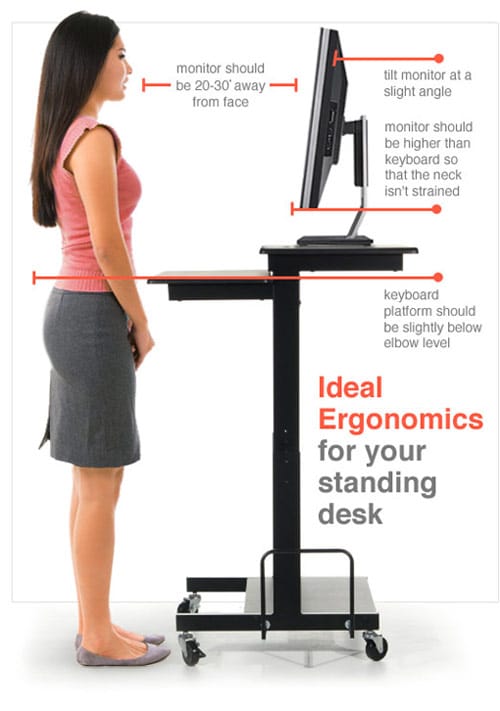
Leave a Reply